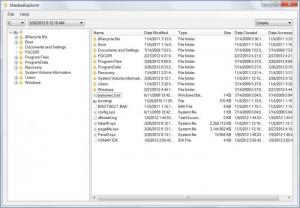ShadowExplorer
0.9.462.0
Size: 947 KB
Downloads: 4599
Platform: Windows (All Versions)
Newer versions of the Windows operating system, like Vista and 7, have a feature for creating system restore points. These points contain original system files that can be used for restoration, in case something goes wrong and the system becomes unstable. There are a lot of programs that can modify system files without notice, once they are installed. Still, there are times when a user would like to restore only certain files, not all the ones included in the restore point. These points can also be called shadow copies and are automatically created from time to time, especially after installing drivers or certain applications. Viewing the files inside them is not possible by using Windows alone.
Using ShadowExplorer changes this. As you can guess from reading its name, this application allows you to explore all the files included in a shadow copy and allows you to extract any file or folder from it. Thus, you can replace only the files modified by an application and not all the system files, thus saving a lot of time.
This is a Windows application, obviously, that can be installed and used in the easiest way possible. If you know how to use the mouse, then you know how to use ShadowExplorer. Once launched, the program allows selecting the partition on which the shadow copy was created. As this point, the program will list all the shadow copies created by Windows and will organize them by date and time. Thus, the user can easily find a certain copy inside many of them.
After selecting the desired shadow copy, one can view and extract any file or folder from it to any location on the hard disk. For the program to work, System Restore must be activated for at least one of the system partitions, otherwise it will not display any copies. Using the options section, the user can set the program to automatically look for new copies on startup.
Pros
It can display all the files and folders included in any shadow copy. Besides that, it allows extracting the contents of a shadow copy to any location on the hard disk. Furthermore, the program can be set to automatically look for new copies on startup.
Cons
It's compatible only with Windows Vista and 7. ShadowExplorer is a tool for viewing the contents of any shadow copy created by Windows.
ShadowExplorer
0.9.462.0
Download
ShadowExplorer Awards

ShadowExplorer Editor’s Review Rating
ShadowExplorer has been reviewed by Jerome Johnston on 30 Mar 2012. Based on the user interface, features and complexity, Findmysoft has rated ShadowExplorer 4 out of 5 stars, naming it Excellent